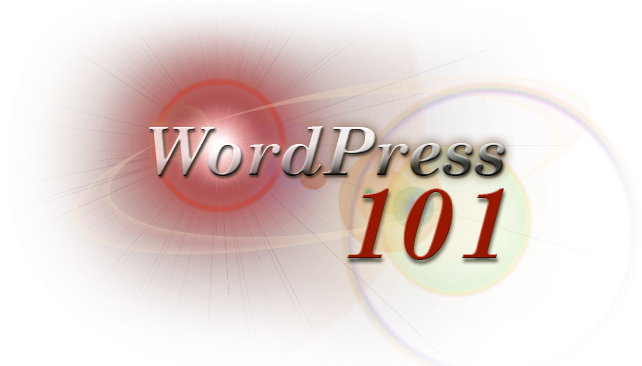Install XAMPP
https://www.apachefriends.org/download.html
Install WordPress
Download the latest version of WordPress (zip version):
https://wordpress.org/download/
Unzip and install/Save this WordPress ZIP content in a folder in the XAMPP directory in the sites folder. It should be called wordpress.
Create a database to use with your WordPress site:
1. Start XAMPP: start Apache and MySQL
2. Open up the XAMPP control page http://localhost/xampp/
3. Click on the phpMyAdmin link
4. In phpMyAdmin, click on New to create a new database and name it wp1.
With XAMPP local server running, navigate to the localhost location of the WordPress site. The default setup page will initiate and ask for the XAMPP database server credentials. This is to connect the WordPress application to the wp1 database that you created for it in the last step. Hopefully you did not change the default settings of the Server which are:
Username: root
Password: password
The next screen is where you will create your admin credentials for the WordPress application itself. Keep it simple for now and write it down so you can look it up later.