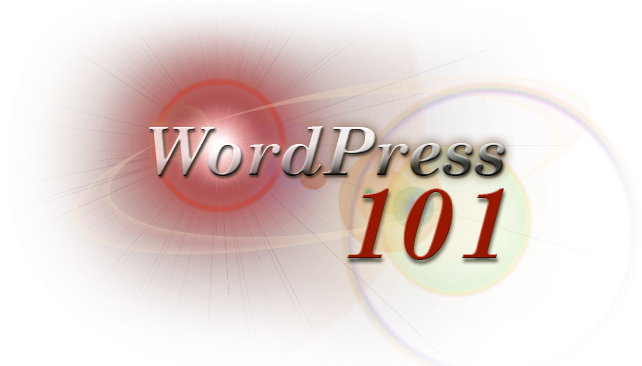Create Pages for your site
In the administration area you can create pages:
Pages – Create pages including:
1. Home – in Pages panel, after a page is created, you can hover over page name and select the quick edit and then uncheck the allow comments option, so the page is clean.
2. Links
3. Contact
Settings > Reading – Set Home as the static Home page.
Appearance > Menus – Create a menu
Add all the top level pages to this new main menu and check the following check boxes
□ Automatically add new top-level pages to this menu
□ Primary Menu
□ Social Links Menu
Modify the Child Theme
Files required to customize a WordPress Theme. These files go in the Child Theme folder.
• Style.css
• Header.php
• Footer.php